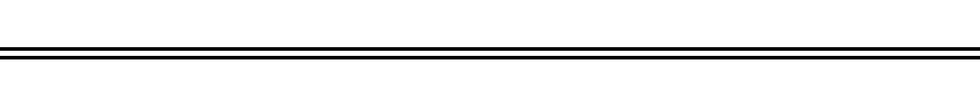4 Best Photo Printers for Quick and Easy Printing
Our top-tested pick is the Epson EcoTank Photo ET-8500 Wireless Color All-in-One Supertank Printer.

We've been independently researching and testing products for over 120 years. If you buy through our links, we may earn a commission. Learn more about our review process.
While digital photos are convenient, printed photos offer a lasting, tangible way to relive cherished moments. An at-home printer lets you hold onto memories — whether it’s a loved one’s smile, a beautiful vacation scene or your dog’s goofy face.
To find the best photo printers, our analysts and engineers at the Good Housekeeping Institute tested eight top models from Epson, Fujifilm, HP and Kodak. We vetted each for design, ease of use, performance, ink and paper refills, connectivity, speed and more. Based on our testing and expert analysis, these are the four photo printers worth buying.
Brandon Carte is a writer and editor with over a decade of experience covering technology, gadgets and appliances. His reporting has been featured on Best Products, Top Ten Revies, Good Housekeeping and USA Today. When he's not researching washing machines or testing robot vacuums, you can find him at concerts, swimming laps, or at the movies. He thinks smartphones are too big, prefers MP3s to Spotify and misses his iPhone’s headphone jack.
Alec Scherma (he/him) is the Good Housekeeping Institute’s test engineer, where he helps to create and implement new product testing methodology across home, cooking and cleaning appliances, wellness, tech products and more. He graduated from Drexel University’s College of Engineering with a B.A. in mechanical engineering.


How Il Makiage Won Me Over in Just a Week

How to Save 20% on Our Top-Tested Saatva Mattress

Bala Bangles Review: A Trainer's Perspective

The Best King Size Mattresses