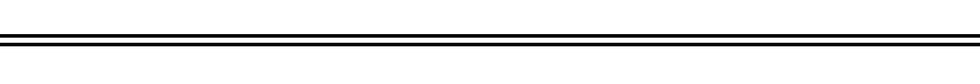We earn a commission for products purchased through some links in this article.
Best smart light bulbs for 2024
Control the ambiance in your home with these clever systems

We updated this roundup in January 2024 to guarantee that our best smart light bulb picks are in stock and reflect up-to-date prices.
If you’ve ever been around a friend’s house and left in awe of how they could just say "Alexa, turn on the lights” to brighten up the room, you may also think a smart home is quite complex. But making things a little more connected isn’t difficult, especially when it comes to lighting. The best smart lights are fun, convenient, and the ideal place to start when making your home smarter.
While you can smarten ceiling fittings, you’ll probably want to start with a smart bulb or two for bedside lamps or that floor lamp in your living room. From there, you’ll be able to create schedules to turn them on when you get home or to wake you up in the morning, and you’ll be able to control them while you’re out via an app.
Here are our top recommendations for the best smart lights in 2024:
Best smart light bulbs
How the GH Tech Team tests smart lights
We test the best smart light systems the same way you would use them at home – checking how easy they are to set up, how quickly you can change the colour and brightness, and how simple it is to save your preferred settings.
We check whether you can set daily schedules, if it lets you set favourite colours, control a group simultaneously, and if there are options for different ceiling fixtures. We also look at how the lights integrate with smart home platforms such as Amazon Alexa, Google Assistant and Apple HomeKit.
This list contains top-performing models based on a combination of hands-on testing and rigorous research by the GH Tech Team.
Simon Cocks is Good Housekeeping UK’s Technology Editor, overseeing tech shopping content and strategy for the title. He previously also worked across other titles including Esquire UK, Digital Spy, Men’s Health UK and Women’s Health UK.
Simon specialises in testing the latest smart gadgets, home entertainment gear, headphones, speakers, portable chargers, radios, e-book readers and smartphones. He's reviewed top tech products from brands including Google, Apple, Amazon, JBL and Bose.
A magazine journalism graduate from Kingston University in 2014, Simon also worked on the Discovery and Silkroad inflight magazines. He then gained experience writing about entertainment at SFX and Total Film. He also contributed reviews and interviews to TwitchFilm (later ScreenAnarchy), CultBox and Frame Rated.
He joined Good Housekeeping UK as the Editorial Assistant for Special Projects and was part of Good Housekeeping’s Consumer Affairs Team between 2014 and 2019. In this role, he conducted price comparison research, wrote detailed household and money-saving advice guides and edited thousands of in-depth reviews for the Good Housekeeping Institute.
He has focused on technology and gadgets since 2020, where he started by testing out power banks and instant cameras. He writes reviews, roundups, news articles and deals updates, and also covers top tech deals during sales like Amazon Prime Day, Black Friday and Cyber Monday.
When not testing out the latest gizmos, you’ll find Simon either catching up with the newest releases at his local cinema or out shooting with his beloved compact camera.
You can follow Simon on Instagram, on Bluesky, on LinkedIn and on Threads.

Carrie-Ann Skinner is a technology and smart home expert with over 16 years of experience reviewing the latest gadgets and gizmos.
She's tested everything from smartphones, tablets and laptops to headphones, speakers and smart home kit such as wi-fi security cameras and video doorbells, making her best placed to offer advice on the gadgets to buy, how to use them, and how to get better deals.
Carrie once headed up the tech testing team at the Good Housekeeping Institute, and during her nine-year tenure (2011 to 2020) put the latest consumer and home tech through its paces for hundreds of reviews, and wrote detailed advice on how to buy the best tech and get the most out of it.
Carrie is also the former Homes Editor at TechRadar, where she focussed on finding the best kit to automate the home, and she has written for Tech Advisor (when it was known as PC Advisor), Ideal Home and Sound Advice.
When not getting hands-on with new technology, Carrie can be found on Instagram offering up simple tech tips, uncovering the best hidden features in the most popular gadgets at @tech_ing_it_easy, and indulging her passion for baking.


Best smart plugs

Best smart alarm systems

Best smart alarm clocks

Black Friday tech deals still on in 2024