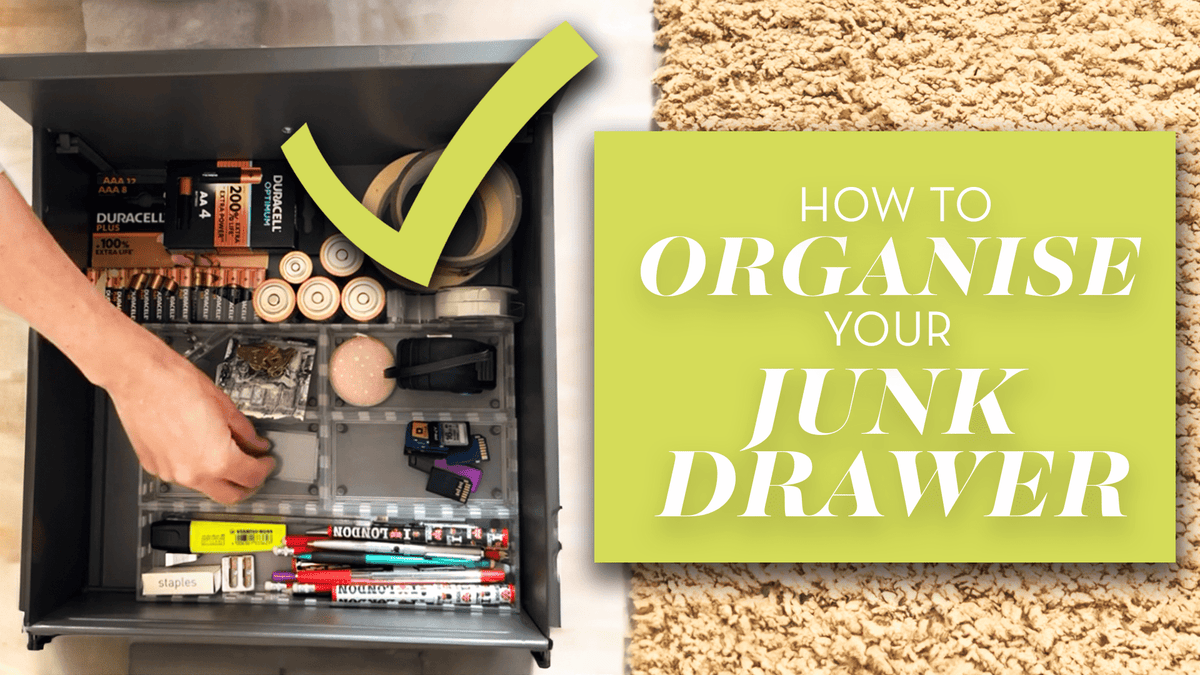Ever tried to charge your iPhone and nothing’s happened? You second-guess if it’s switched on at the wall, remove and reinsert the plug a few more times. You’re starting to panic now, but it suddenly jolts back to life and you wipe the sweat away. Phew!
This is a common problem when dust and gunk fill the charging port. It collects each time your iPhone is pocketed or carried around in your bag; debris finds its way into the small opening and it gets pushed in and more embedded each time we charge, eventually obstructing the charge altogether.
But before you grab the tweezers, iPhones are delicate gadgets – particularly around the charging port – so care must be taken. That’s why we’ve pulled together this guide on how to safely clean an iPhone’s charging port, so you can rest assured that you won’t damage your iPhone in the process.
Apple’s advice
Apple doesn’t give specific advice on cleaning the charging port, but it does specify not to use compressed air, which a lot of alternative sites recommend. It also says you must avoid getting moisture in any openings, which rules out using liquids of any kind.
If your device won’t charge, Apple recommends first restarting the iPhone, then checking the charging cable and plug for wear and tear or signs of damage (you should obviously not be using damaged cables). Only after trying different outlets and checking connections should you remove debris from the charging port. Following this, let it charge for 30 minutes and force restart if that doesn’t work, followed by another 30-minute charge. Apple recommends taking your iPhone in for a service if none of the above works.
So, while Apple advises you to clean the charging port, it won’t go into specifics. Attempting to clean such a delicate component will risk damaging your iPhone, but if it’s failing to charge otherwise, and you’re willing to take that risk, here are some steps you can follow to mitigate the potential damage.
Keep in mind that cleaning the charging port could invalidate your warranty and damage your iPhone. If you’re uncomfortable cleaning the charging port yourself, there’s always the option to take it to an Apple store for support there.
How to clean an iPhone’s charging port
1. Turn off your iPhone Switch off and unplug your iPhone before you attempt to clean the charging port.
2. Secure your iPhone You don’t want to be handling your iPhone as you attempt to clean it, so secure it as best you can or prop it up against something so you have easy access to the port.
3. Shine a light into the port You need to make sure you can see what you’re doing and this will also show you the extent of any debris. So, shine a bright light or torch into the port.
4. Remove immediate debris For any hairs or fluff that are half-exposed, try to catch and pull them free with a small, soft brush; a clean and dry paintbrush could work for this.
5. Remove internal debris You can use the same brush to try to catch and flick debris out from inside the port, but take extra care around any components. You don’t want to poke and prod here, or else you risk damage. Models newer than the iPhone 15 feature USB-C ports rather than Lightning ports, and there's a metal plate in here you will need to take extra care around.
6. Remove stubborn debris For anything the brush can’t pick up, such as compressed gunk that’s built up around the sides of the port, use a wooden toothpick to very carefully and gently tease and scrape it free – again, take extra care around the internal components. Then use the brush again to remove the loosened debris. Do not use anything other than a wooden toothpick; small metal objects, such as pins, are very likely to cause damage.
7. Remove final bits of dust Your iPhone’s charging port is now free from embedded dust. Gently tap it while upright to knock loose any final traces. Compressed air isn’t recommended for this.
Tips to keep your iPhone’s charging port clean
- Regularly declutter and clean your handbag to remove any dust or debris that might collect in the charging port.
- Avoid placing your iPhone anywhere that’s particularly dusty; invest in a dust plug if needed, to limit exposure.
- Check it semi-regularly under a bright light to look out for build-up. Clean sooner rather than later to make the task easier.
- Look out for warning signs, such as your iPhone stopping charging. If the port appears clear, you might have an alternative problem with your iPhone that needs investigating.
What to do if you get water in the charging port?
It’s an accident waiting to happen; whether water splashes into your iPhone inadvertently while you’re washing the dishes or the cat gleefully knocks over a glass of water right next to it, we panic. But there is a solution.
Once you’ve switched off your iPhone, Apple recommends first holding it upright and tapping it to let the excess drain away through the charging port. Then leave your iPhone to dry in a well-ventilated space, ideally with a fan blowing cool air into the port to help it dry. Do not insert anything to help dry it, such as a cotton bud, or attempt to use it again until fully dry. Apple recommends waiting at least 24 hours for it to fully dry.
How often should you clean your iPhone’s charging port?
Ideally, you should only clean your charging port when it’s needed, to reduce the chance of unintended damage. But you don’t want dust and debris building up to the point that it gets embedded and becomes difficult to remove, either. So, it’s a good idea to inspect your iPhone every few months to look out for any loose debris, and only if you see it, clean it carefully with a small, soft brush.
As mentioned earlier, you’re always taking a risk when you attempt to clean your charging port. So if you’re unsure of yourself, or feel uncomfortable doing this, take it into an Apple store for support instead.