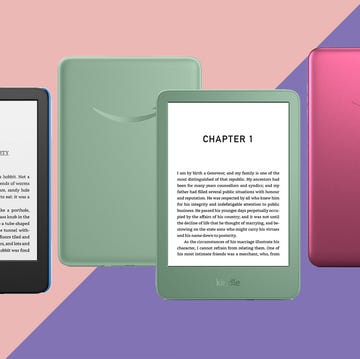I've long given the same recommendation for anyone after their first-ever tablet: go for the entry-level iPad.
Over the years, the base iPad has consistently delivered great value as a device that can replace your laptop with loads of apps and capabilities. It has many features of the best iPads in the range, but is more affordable.
The story hasn’t changed with the arrival of the Apple iPad (11th gen), which now includes a faster A16 chip but is otherwise largely unchanged compared to the 10th generation model, save for one key difference: it’s back to the starting price of £329 rather than the £499 launch price of the 10th generation – and, trust me, you get a lot for your money.
Apple iPad (11th gen): At a glance
What I like about the iPad 11
If you’re finding the iPad range confusing, here’s how I’d explain it: the entry-level iPad comes in one 11-inch size and does all the basics; the iPad Air comes in two sizes and is a terrific and powerful mid-range option; the iPad Mini is a bit like the Air but in a compact size; and the iPad Pro is premium, comes in two sizes, and is really aimed at professionals.
While I tend to recommend most people get the more versatile iPad Air, if “just the basics” sounds like all you need, there’s no sense in overspending.
This model can download the same apps from the App Store, it has a lovely design (in blue, pink, silver or yellow), the same battery life as the other models, and it’s easy to set up and use, with performance that’s great for running apps and playing most games. That’s thanks to the A16 chip, which is the same one used in the iPhone 15 models.
I’ve tested almost every iPad launched since 2020, so you can trust me that this one is more than good enough for most of us. While testing, I used it for reading, watching videos, FaceTime calls, writing, and more.
Its display is crisp and detailed, it has lots of storage by default (128GB rather than the 64GB of the 10th generation), and it has good speakers on either side (when held horizontally) for quality audio when you’re not using headphones.
You may not notice the differences between this and the iPad Air in use. It has the same Touch ID system for unlocking apps, authenticating online banking and Apple Pay, and it delivers the same 10-hour battery life. I was impressed by the quality of the front-facing camera for video calls, and I found it portable and ideal for watching shows on Netflix or iPlayer.
Lack of storage used to be a drawback of the entry-level iPad, but it now starts with 128GB, which should be enough for most people, especially if you keep some files in the cloud. If you need more, you can get it with 256GB or 512GB, at higher prices.
What I don’t like about the iPad 11
You don't get as premium an experience as you do with the iPad Air, and there are some areas where you might notice it. The main thing you may see is that its screen doesn’t have any anti-reflective coating.
This is something you’ll get from every other model in the range, and it just means you’re more likely to see reflections on this display if you use it outside, in bright sunlight or when sitting near a window. I haven’t noticed this too much, but it is a slight downside.
The entry-level iPad is also simply less capable than the others in the range. The lack of power isn't always apparent, but it will be evident when you use multiple apps at once or run more intensive apps or games. It also doesn't have enough performance for multi-display support to run iPad apps on an external screen, and while it has a decent compatible keyboard and stylus, it doesn't support the best possible ones you can buy (more on the official accessories it does support below).
There are a couple of things missing from the software, too. You can’t use “Stage Manager”, a multitasking feature that helps you use multiple apps as windows (a lot like a laptop) and the iPad isn’t powerful enough to run Apple Intelligence features.
At the moment, I don’t find myself using these consistently enough to see it as a big loss, but it’s worth noting that the iPad Air is a more future-proof option!
Verdict: Apple iPad 11
The real benefit of picking the entry-level iPad is how much you get for the price. There’s a big difference between spending £329 on this iPad and £599 on the iPad Air, and there isn’t an extensive list of upgrades between the two models. The Air has better accessory support, faster performance, Apple Intelligence support and a better display. Beyond those changes, though, they’re very similar.
While the iPad Air’s accessories are better, I’m also not disappointed in the ones for the base model. Used on a desk, the Magic Keyboard Folio is great for typing and scrolling, while the Apple Pencil USB-C is all you need if you’re more of a note-taker than a digital artist.
Overall, if you just need an iPad that’s capable and portable for streaming films and TV programmes, and great for video calls, viewing photos, reading, online shopping and casual gaming, then the 11th gen model is ideal.
Simon Cocks is Good Housekeeping UK’s Technology Editor, overseeing tech shopping content and strategy for the title. He previously also worked across other titles including Esquire UK, Digital Spy, Men’s Health UK and Women’s Health UK.
Simon specialises in testing the latest smart gadgets, home entertainment gear, headphones, speakers, portable chargers, radios, e-book readers and smartphones. He's reviewed top tech products from brands including Google, Apple, Amazon, JBL and Bose.
A magazine journalism graduate from Kingston University in 2014, Simon also worked on the Discovery and Silkroad inflight magazines. He then gained experience writing about entertainment at SFX and Total Film. He also contributed reviews and interviews to TwitchFilm (later ScreenAnarchy), CultBox and Frame Rated.
He joined Good Housekeeping UK as the Editorial Assistant for Special Projects and was part of Good Housekeeping’s Consumer Affairs Team between 2014 and 2019. In this role, he conducted price comparison research, wrote detailed household and money-saving advice guides and edited thousands of in-depth reviews for the Good Housekeeping Institute.
He has focused on technology and gadgets since 2020, where he started by testing out power banks and instant cameras. He writes reviews, roundups, news articles and deals updates, and also covers top tech deals during sales like Amazon Prime Day, Black Friday and Cyber Monday.
When not testing out the latest gizmos, you’ll find Simon either catching up with the newest releases at his local cinema or out shooting with his beloved compact camera.
You can follow Simon on Instagram, on Bluesky, on LinkedIn and on Threads.