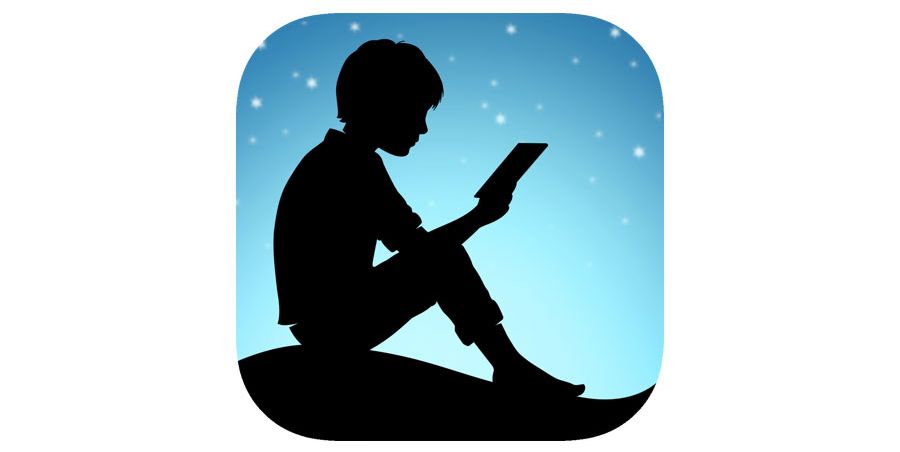We earn a commission for products purchased through some links in this article.
Which Kindle should you actually buy? Our guide to the top models in 2025
These are the best Kindles for every kind of reader

Let's be honest – your 2025 reading list is probably already out of control (just like ours!). Whether you love to get swept up in the best romance novels, or keep up with those gripping thrillers everyone's talking about, there's only so much space on your groaning bookshelf before it needs reinforcing.
That's where the best Kindle comes in. Yes, there are other e-readers out there, but Amazon's lineup has something for every kind of book lover, whether you’re after funny reads, crime bestsellers or uplifting memoirs. And, for young readers, they come in “Kids” editions. These have a case, a longer guarantee, and a trial of Amazon Kids+ – great for building their reading confidence with thousands of age-appropriate books for kids.
Here are our Kindle top picks at a glance:
- Best compact Kindle: Amazon Kindle (2024)
- Best overall: Amazon Kindle Paperwhite (2024)
- Best for kids: Amazon Kindle Kids (2024)
- Best premium: Amazon Kindle Paperwhite Signature Edition (2024)
- Best colour Kindle: Amazon Kindle Colorsoft Signature Edition
The benefits go beyond saving space (though your overflowing bedside table will thank you). Digital books cost less than physical copies, and with instant downloads, you can start that new inspirational read the moment you hear about it. No more waiting for deliveries or dashing to the shops!
Best Kindles
These aren't blaring phone screens, either. The E Ink technology is made to be gentle on your eyes, even at those “just one more chapter” moments come midnight. The battery life is incredible too – we're talking weeks, not hours. These devices also last a very long time. We think they should be reliable for at least seven years, especially if kept in a protective Kindle case.
While all Kindles give you a glare-free screen, long battery life, slim design and storage for thousands of books, each model has its own perks. If you're looking to dip your toe into digital reading, the standard Kindle is perfect and super compact. For serious bookworms, the Paperwhite offers great upgrades, while the premium Scribe will appeal to note-takers but costs around £300. If you're not sure which one is best for you, our guide is here to help.
Read more: What is Audible? | What is Kindle Unlimited? | What is Amazon Kids+?
Simon Cocks is Good Housekeeping UK’s Technology Editor, overseeing tech shopping content and strategy for the title. He previously also worked across other titles including Esquire UK, Digital Spy, Men’s Health UK and Women’s Health UK.
Simon specialises in testing the latest smart gadgets, home entertainment gear, headphones, speakers, portable chargers, radios, e-book readers and smartphones. He's reviewed top tech products from brands including Google, Apple, Amazon, JBL and Bose.
A magazine journalism graduate from Kingston University in 2014, Simon also worked on the Discovery and Silkroad inflight magazines. He then gained experience writing about entertainment at SFX and Total Film. He also contributed reviews and interviews to TwitchFilm (later ScreenAnarchy), CultBox and Frame Rated.
He joined Good Housekeeping UK as the Editorial Assistant for Special Projects and was part of Good Housekeeping’s Consumer Affairs Team between 2014 and 2019. In this role, he conducted price comparison research, wrote detailed household and money-saving advice guides and edited thousands of in-depth reviews for the Good Housekeeping Institute.
He has focused on technology and gadgets since 2020, where he started by testing out power banks and instant cameras. He writes reviews, roundups, news articles and deals updates, and also covers top tech deals during sales like Amazon Prime Day, Black Friday and Cyber Monday.
When not testing out the latest gizmos, you’ll find Simon either catching up with the newest releases at his local cinema or out shooting with his beloved compact camera.
You can follow Simon on Instagram, on Bluesky, on LinkedIn and on Threads.


The best power banks to shop in 2025

The best smartwatches you can buy at every budget

Best phone stands

Best USB-C hubs